webmaster
name's liam he/him! i'm an odd guy who enjoys the internet and making useless things all the time (。﹏。)

blog2025-11-07: how to run DJMAX Portable 2 on a PSP w/ ARK-4make sure to buy the umd if it's available to you! you can obtain the game ISO from it using custom firmware! this covers something very important - this game cannot be archived with just a simple iso rom due to the developers' evil punishments for pirates. don't worry, we can fix it and run this game from the memory stick on a real psp console without getting detected! the game checks for the following:
fortunately, we can circumvent this quite easily by converting the ISO to a PBP and then running the game from /GAME on the memory stick (using ARK-4 cfw, i have 6.61 ARK-4 cIPL) converting the gamethis is not a tutorial on how to obtain ISO for PSP games, unfortunately. however, it's quite easy to find the iso from a trusted source! to convert the game, you must first download IsoPbpConverter (virustotal), a program made by TheLeecherMan. now, open the converter and you will be greeted with the following screen: (if it doesn't look like that, idk
what to tell you. source of the
program) drag and drop the iso onto the "Drag'n'Drop ISO\PBP here..." box, or press the B button next to it and
find the file. you don't need to touch the startdat image part at all. after dragging the iso, click this button
to start converting the file: find the location where you will be saving the final PBP, i recommend that you don't choose your PSP's memory
stick directly especially if you are using the USB mode. instead, make a temporary folder somewhere on your
computer that is nanmed the game id (so in this case running the game & checking if the anti piracy is really goneafter the iso is done converting to pbp, take the folder you made ( to make sure the game is completely free of anti piracy, you must play two to three songs. if you have gotten past, let's say, an entire 4 song session without any visual or audio glitches, the game does not think it's being pirated. another way to tell that the game is free of any anti piracy is to go into the O.S.T. section of the game; if the game thinks you're pressing the down button then the game still knows you're pirating it. if there are no ghost button presses, it means you are completely free of anti piracy. woohoo! remember, this tutorial works with all of the djmax portable games. you will need a patched version of black square 'cause of some additional checks, and you must use the PSN versions of fever and portable 3. |
webmastername's liam he/him! i'm an odd guy who enjoys the internet and making useless things all the time (。﹏。) buttonsgive this site a like?? plz?!?last.fm ...webringsmy linksadvertisement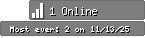
|